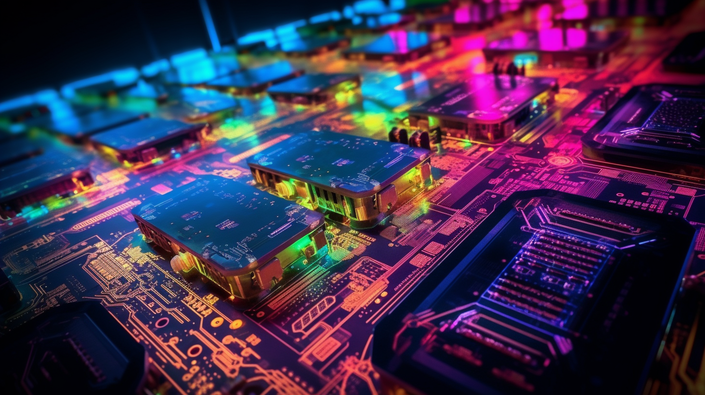
Canva AI - Create Amazing Graphics Using Canva's AI Tools
Learn to Use Canvas Amazing AI Tools
In About One Hour
In this Course, You’ll Find Watch Us Use Canva to Create Graphics With Canva's AI Tools
What you'll discover in these videos:
|
So, Is It a Deal?
|
How Can I Start Using a Canva AI Right Now? You can grab Create with Canva AI with all of our bonuses for just $47.00 When you consider all of the ways you can turn this into profit, this is a fantastic deal.  I know you’ll love Create with Canva AI and get use from it month after month. |
Your Instructor

Charles has been doing and teaching internet marketing concepts for many years.
He has a knack for making complex subjects really simple to understand and easy to follow.
We are glad we have Charles on our instructor team!
Course Curriculum
-
StartIntro To Canva Magic Studio (1:08)
-
StartCanva Magic - Plans (1:21)
-
StartMagic Design - Brand Kit (1:36)
-
StartMagic Design Walkthrough (1:24)
-
StartMaking Presentations Using Canva AI (2:23)
-
StartCustomizing Your Presentations (1:38)
-
StartUsing AI Translate (1:55)
-
StartConvert Your AI Presentation Into PDF (2:30)
-
StartCreating Videos Using Canva AI (1:43)
-
StartUse Canva AI To Resize Your Videos (1:52)
-
StartUsing AI Writer (2:45)
-
StartHow To Animate Using Magic Animate (2:07)
-
StartMagic AI Morph Tool (2:04)
-
StartText To Image AI (2:49)
-
StartText To Video With AI (2:01)
-
StartUsing Magic Edit (1:58)
-
StartMagic Edit Walkthrough (1:05)
-
StartUsing Magic Grab (1:30)
-
StartMagic BG Recover (0:53)
-
StartMagic Expand (2:15)
 Here's exactly what you'll get inside the course:
Here's exactly what you'll get inside the course:
